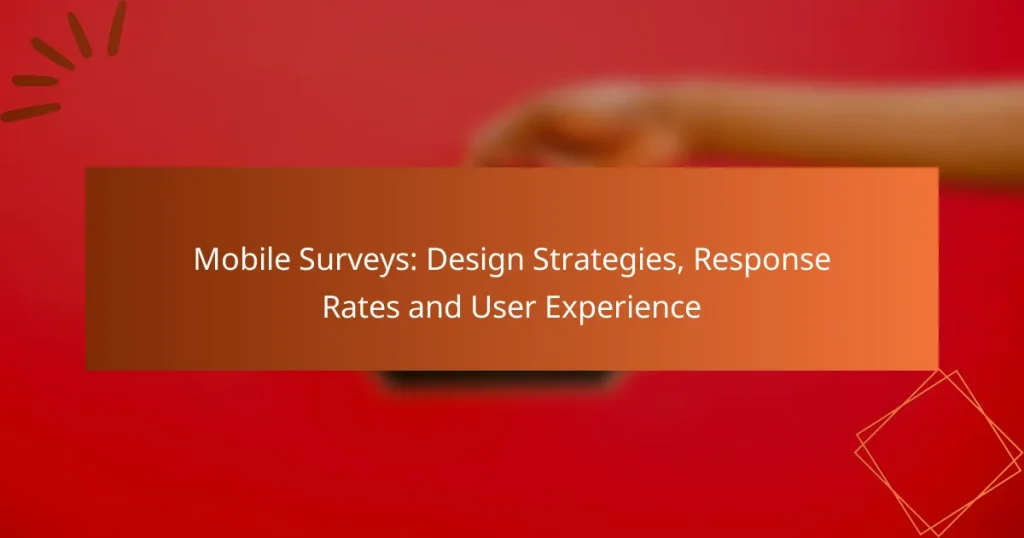Mobile surveys are a powerful tool for gathering insights, but their effectiveness hinges on thoughtful design and user experience. By crafting clear and engaging questions, optimizing for visual appeal, and implementing strategies to boost response rates, researchers can enhance data quality and participant engagement. Prioritizing user experience not only encourages completion but also ensures that the feedback collected is both accurate and valuable.
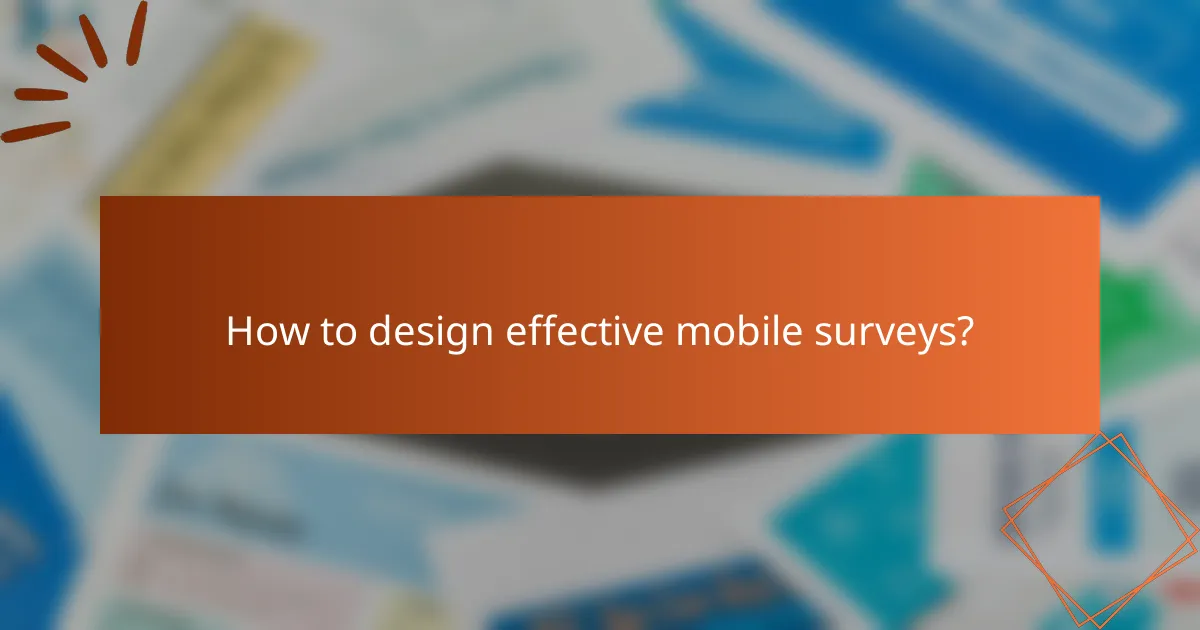
How to design effective mobile surveys?
Designing effective mobile surveys involves creating questions that are straightforward and engaging, ensuring a seamless user experience. Focus on clarity, visual appeal, and usability to maximize response rates and gather valuable insights.
Use clear and concise questions
Clear and concise questions are essential for mobile surveys, as they help respondents understand what is being asked without confusion. Aim for questions that are direct and avoid jargon or complex language.
Limit the number of response options to a manageable range, typically between two to five choices, to facilitate quick decision-making. For example, instead of asking, “How satisfied are you with our service?” consider a simple scale from “Very Unsatisfied” to “Very Satisfied.”
Incorporate engaging visuals
Engaging visuals can significantly enhance the appeal of mobile surveys. Use images, icons, or color-coded scales to make questions more visually interesting and easier to interpret.
Consider incorporating graphs or infographics for questions that require more detailed responses. However, ensure that visuals do not overwhelm the text or distract from the core questions.
Optimize for mobile usability
Optimizing for mobile usability is crucial for ensuring that surveys are accessible and easy to navigate on smartphones. Design surveys with a mobile-first approach, using responsive layouts that adapt to various screen sizes.
Keep the survey length short, ideally under five minutes, to maintain user engagement. Use large buttons and touch-friendly elements to facilitate easy interaction, and avoid requiring extensive text input whenever possible.
Utilize skip logic for relevance
Utilizing skip logic can enhance the relevance of questions based on previous answers, making the survey experience more personalized. This technique allows respondents to bypass questions that do not apply to them, streamlining the process.
Implement skip logic carefully to ensure that it does not confuse users. Clearly indicate when a question is skipped and provide a smooth transition to the next relevant question to maintain flow and engagement.
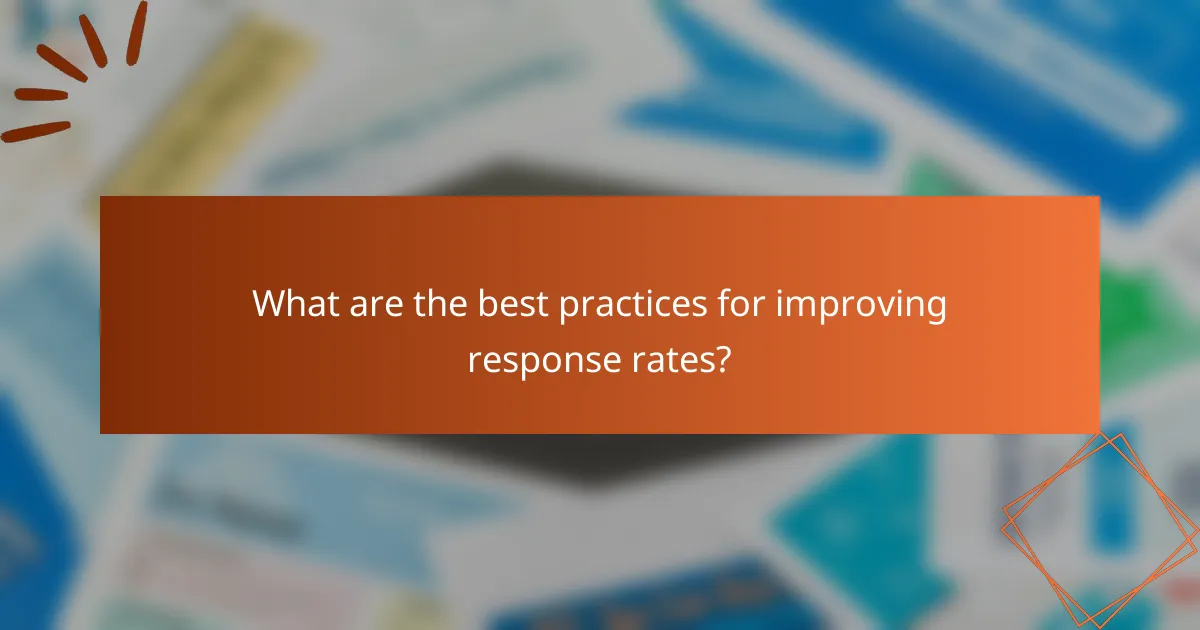
What are the best practices for improving response rates?
Improving response rates for mobile surveys involves strategic design and engagement techniques. Key practices include incentivizing participation, sending reminders, and optimizing survey length and timing.
Incentivize participation
Offering incentives can significantly boost participation in mobile surveys. Common incentives include gift cards, discounts, or entry into a prize draw. Ensure that the reward is appealing and relevant to your target audience to maximize engagement.
Consider the value of the incentive against the cost of the survey. A well-chosen incentive can lead to higher response rates, often increasing participation by tens of percent. Clearly communicate the incentive in your survey invitation to encourage sign-ups.
Send reminders for completion
Sending reminders can effectively prompt users to complete their surveys. A gentle nudge via push notifications or emails can increase response rates, especially if sent a few days after the initial invitation. Timing is crucial; reminders should be spaced out to avoid overwhelming participants.
Use personalized messages to make reminders more engaging. For example, referencing the incentive or highlighting the importance of their feedback can motivate users to take action. Aim for a balance—too many reminders may annoy participants and lead to negative perceptions.
Test survey length and timing
Survey length and timing are critical factors that influence response rates. Aim for surveys that take no more than a few minutes to complete, as longer surveys can lead to drop-offs. Testing different lengths can help identify the optimal duration for your audience.
Timing also matters; consider when your target audience is most likely to engage with your survey. For instance, surveys sent during weekdays may perform better than those sent on weekends. Analyze response patterns to refine your timing strategy for future surveys.
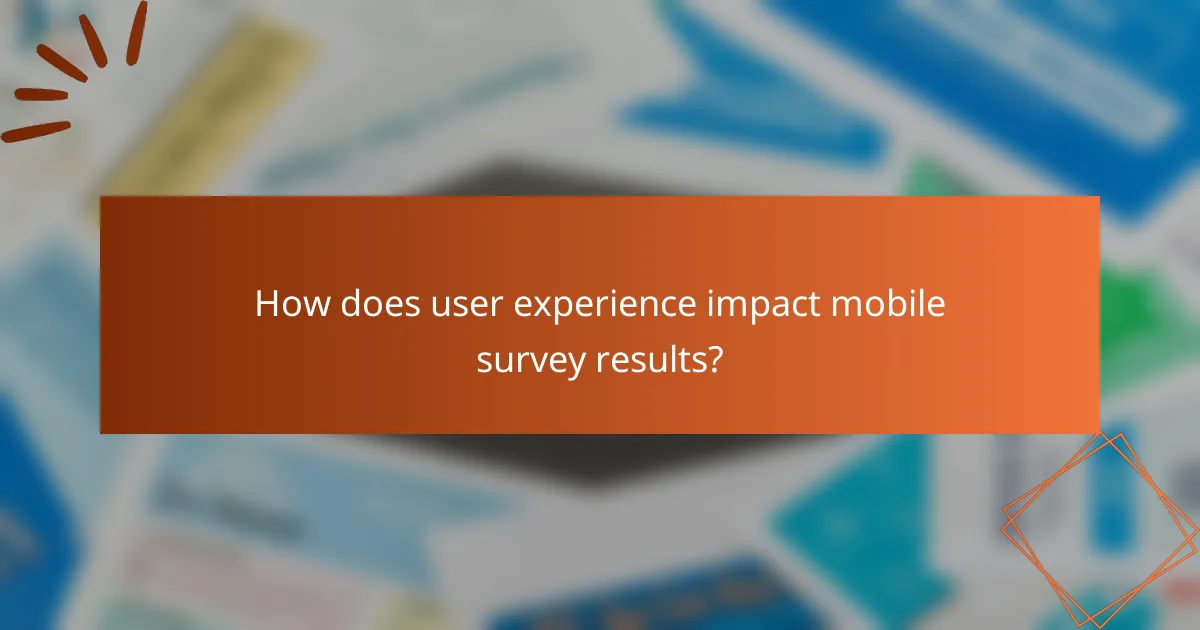
How does user experience impact mobile survey results?
User experience significantly influences mobile survey results by affecting response rates and data quality. A well-designed survey that prioritizes user experience can lead to higher completion rates and more accurate feedback.
Streamlined navigation enhances completion
Streamlined navigation is crucial for keeping respondents engaged and encouraging them to complete the survey. Surveys should be designed with clear paths, minimizing the number of steps and avoiding complex layouts. Simple navigation can reduce completion time to just a few minutes, which is ideal for mobile users.
Consider using progress indicators to show respondents how far they are in the survey. This transparency can motivate them to finish, as they can see the end in sight. Avoid unnecessary questions that may lead to frustration and abandonment.
Personalization increases engagement
Personalization in mobile surveys can significantly boost engagement by making respondents feel valued. Tailoring questions based on user demographics or previous interactions can create a more relevant experience. For example, addressing respondents by name or customizing questions based on their interests can enhance their willingness to participate.
Utilizing adaptive questioning techniques, where subsequent questions depend on previous answers, can also keep the survey relevant and engaging. This approach not only improves response rates but can also yield richer data.
Feedback mechanisms improve future surveys
Implementing feedback mechanisms allows respondents to share their thoughts on the survey experience, which can inform future improvements. Simple post-survey questions asking about ease of use or clarity can provide valuable insights. Aim to keep this feedback process brief to avoid survey fatigue.
Analyzing feedback can help identify common pain points, such as confusing questions or technical issues. Regularly updating surveys based on this feedback can lead to continuous improvement in user experience and, ultimately, better survey results.
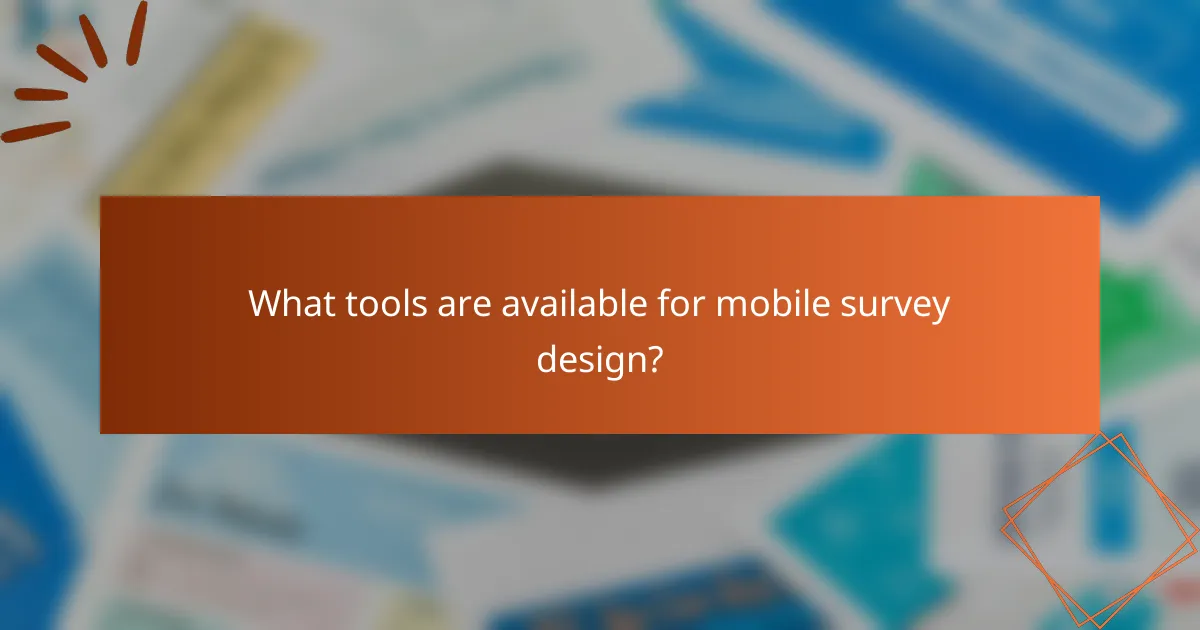
What tools are available for mobile survey design?
Several tools are available for mobile survey design, each offering unique features to enhance user experience and data collection. Popular options include SurveyMonkey, Google Forms, and Typeform, which cater to different needs from customization to simplicity and interactivity.
SurveyMonkey for customizable surveys
SurveyMonkey is a robust platform that allows users to create highly customizable surveys tailored to specific audiences. It offers a variety of question types, themes, and templates, making it suitable for detailed research projects.
When using SurveyMonkey, consider the balance between customization and complexity. While it provides extensive options, overly complicated surveys may deter respondents. Aim for clarity and simplicity in your design to enhance response rates.
Google Forms for simple data collection
Google Forms is an accessible tool for straightforward data collection, ideal for users who need quick feedback without extensive customization. It allows for easy sharing via links and integrates seamlessly with other Google Workspace applications.
To maximize effectiveness, keep your Google Forms surveys concise and focused. Limit the number of questions to avoid overwhelming respondents, and utilize features like multiple-choice and checkboxes for efficient data gathering.
Typeform for interactive experiences
Typeform stands out for its engaging, interactive survey format that enhances user experience. The platform uses a conversational style, which can lead to higher completion rates as respondents feel more involved in the process.
When designing with Typeform, leverage its logic jumps to personalize the survey flow based on previous answers. This tailored approach can significantly improve user engagement and provide richer data insights. However, ensure that the interactive elements do not complicate the survey unnecessarily.
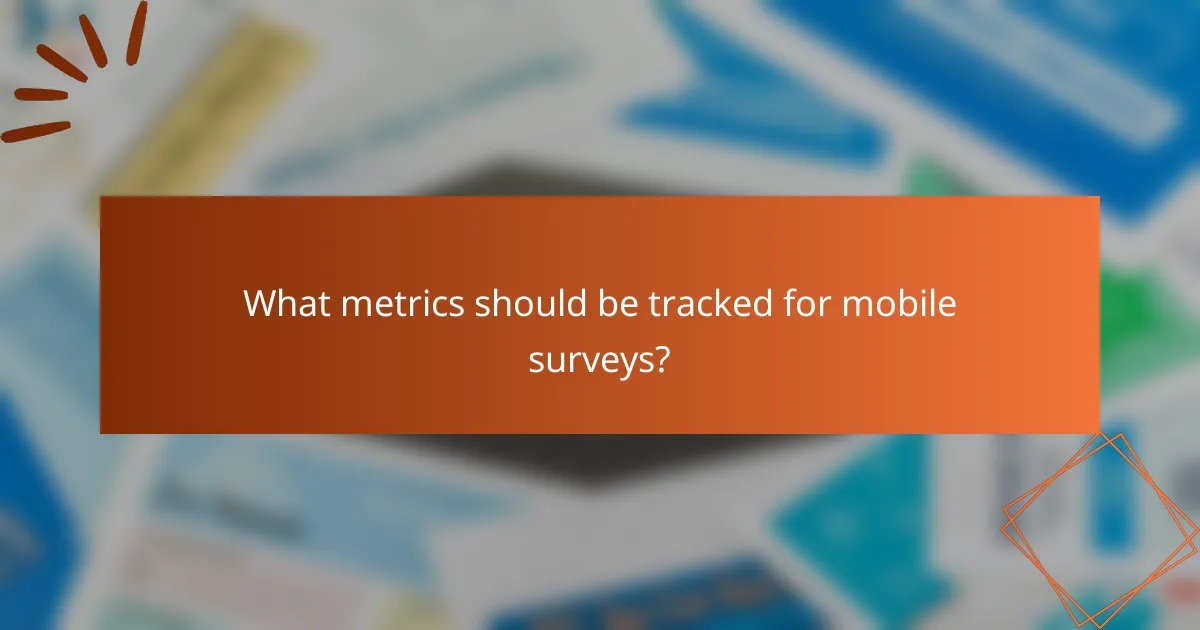
What metrics should be tracked for mobile surveys?
Key metrics for mobile surveys include response rates, completion times, and user engagement levels. Tracking these metrics helps identify areas for improvement and optimize the overall survey experience.
Response rate analysis
Response rate analysis measures the percentage of participants who complete the survey compared to those who were invited. A higher response rate indicates better engagement and can reflect the effectiveness of the survey design and distribution method.
To improve response rates, consider factors such as survey length, question clarity, and the timing of survey invitations. For instance, surveys that are concise and mobile-friendly typically see response rates in the range of 20-30% or higher, depending on the target audience.
Common pitfalls include sending surveys at inconvenient times or using overly complex language. To avoid these issues, test your survey with a small group before full deployment and adjust based on their feedback.