Interactive dashboards are powerful tools that enhance user engagement by offering dynamic and visually appealing ways to explore data. By enabling real-time data visualization and interactivity, these dashboards facilitate better understanding and retention of insights, ultimately leading to more informed decision-making.
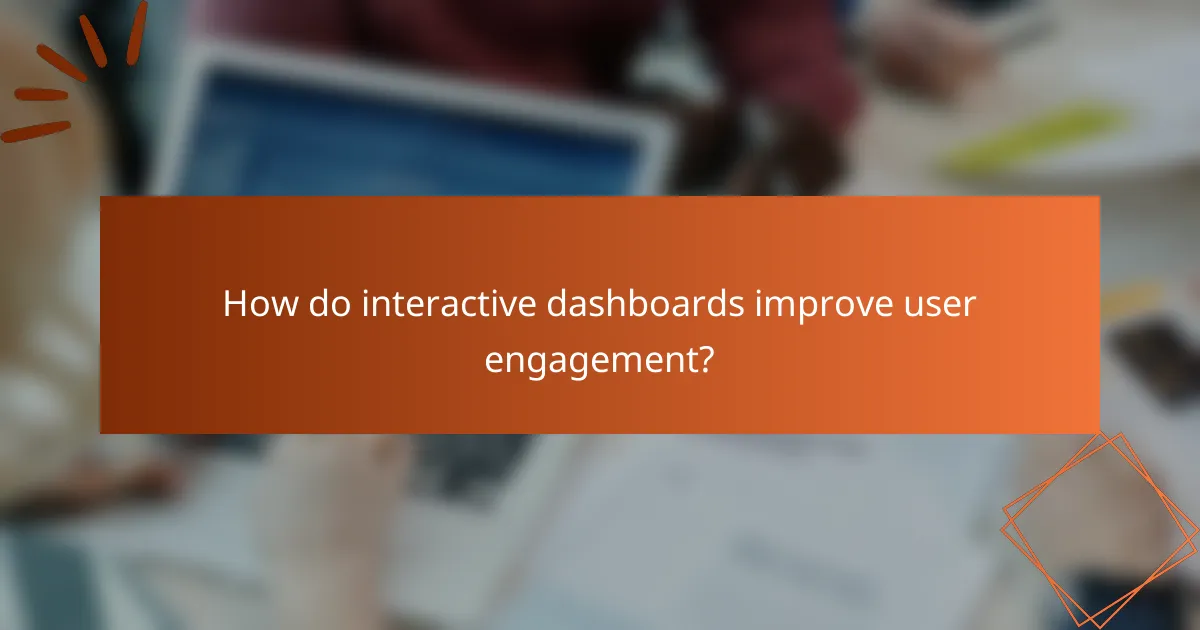
How do interactive dashboards improve user engagement?
Interactive dashboards enhance user engagement by providing dynamic and visually appealing ways to explore data. They allow users to interact with the information, leading to better understanding and retention of insights.
Enhanced data visualization
Enhanced data visualization transforms complex data sets into intuitive graphics, making it easier for users to grasp trends and patterns. By utilizing charts, graphs, and maps, interactive dashboards can present information in a way that is both engaging and informative.
For example, a sales dashboard might use bar charts to show monthly sales figures, allowing users to quickly identify peak performance periods. This visual clarity helps users make informed decisions based on the data presented.
Real-time analytics
Real-time analytics provide users with up-to-the-minute data, which is crucial for timely decision-making. Interactive dashboards can refresh data automatically, ensuring that users always have access to the latest information without manual updates.
This immediacy is particularly beneficial in sectors like finance or e-commerce, where market conditions can change rapidly. Users can react promptly to trends, improving operational efficiency and responsiveness.
Customizable user experiences
Customizable user experiences allow individuals to tailor dashboards to their specific needs and preferences. Users can often choose which metrics to display, adjust layouts, and set alerts for key performance indicators (KPIs).
This personalization fosters a sense of ownership and increases engagement, as users are more likely to interact with a dashboard that reflects their priorities. For instance, a marketing manager might prioritize social media engagement metrics, while a finance officer may focus on budget tracking.
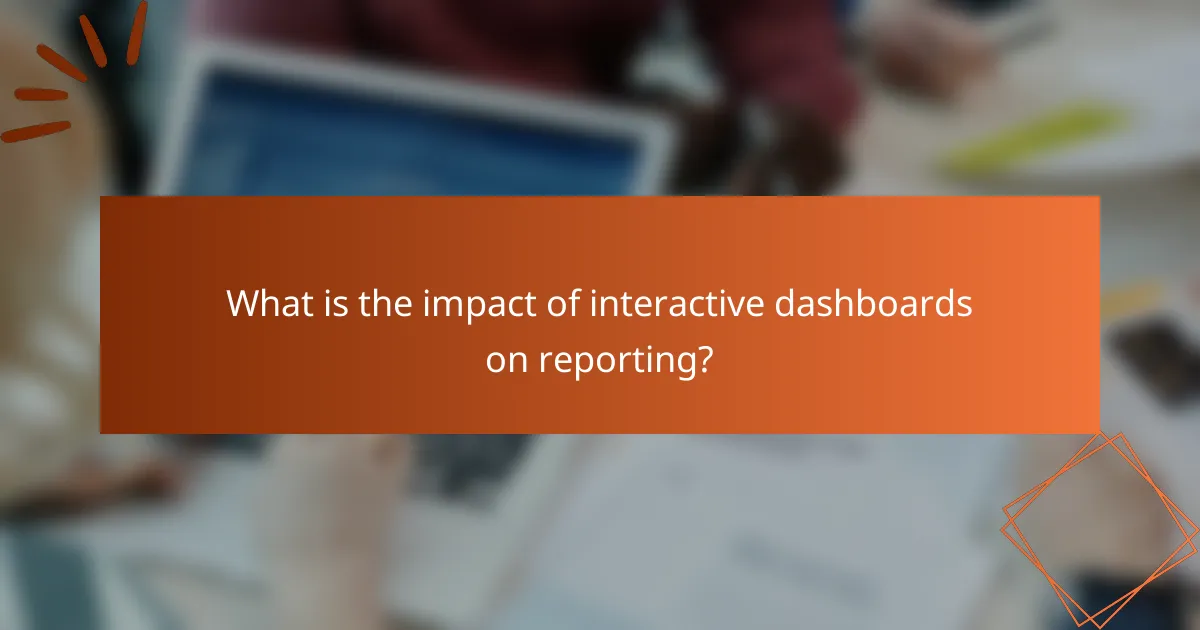
What is the impact of interactive dashboards on reporting?
Interactive dashboards significantly enhance reporting by providing real-time data visualization and user engagement. They allow users to explore data dynamically, leading to more informed insights and better decision-making.
Increased data accuracy
Interactive dashboards improve data accuracy by allowing users to drill down into specific datasets and verify information in real-time. This reduces the likelihood of errors that can occur with static reports, as users can immediately identify discrepancies and make corrections.
For instance, a sales dashboard that updates in real-time can help teams quickly spot inconsistencies in sales figures, enabling prompt adjustments. Regular updates and user interaction ensure that the data presented is current and reliable.
Faster decision-making
With interactive dashboards, decision-making becomes quicker as users can access and analyze data instantly. This immediacy allows teams to respond to changes in the market or operational conditions without delay.
For example, a marketing team can use an interactive dashboard to track campaign performance in real-time, allowing them to pivot strategies within hours rather than days. This agility can lead to better outcomes and increased competitiveness.
Improved stakeholder communication
Interactive dashboards facilitate better communication among stakeholders by providing a shared platform for data visualization. This transparency helps align teams and ensures everyone is on the same page regarding performance metrics and goals.
Using dashboards in presentations can enhance discussions by visually representing data trends, making it easier for stakeholders to grasp complex information quickly. Regular updates and collaborative features can further strengthen relationships and foster a culture of data-driven decision-making.
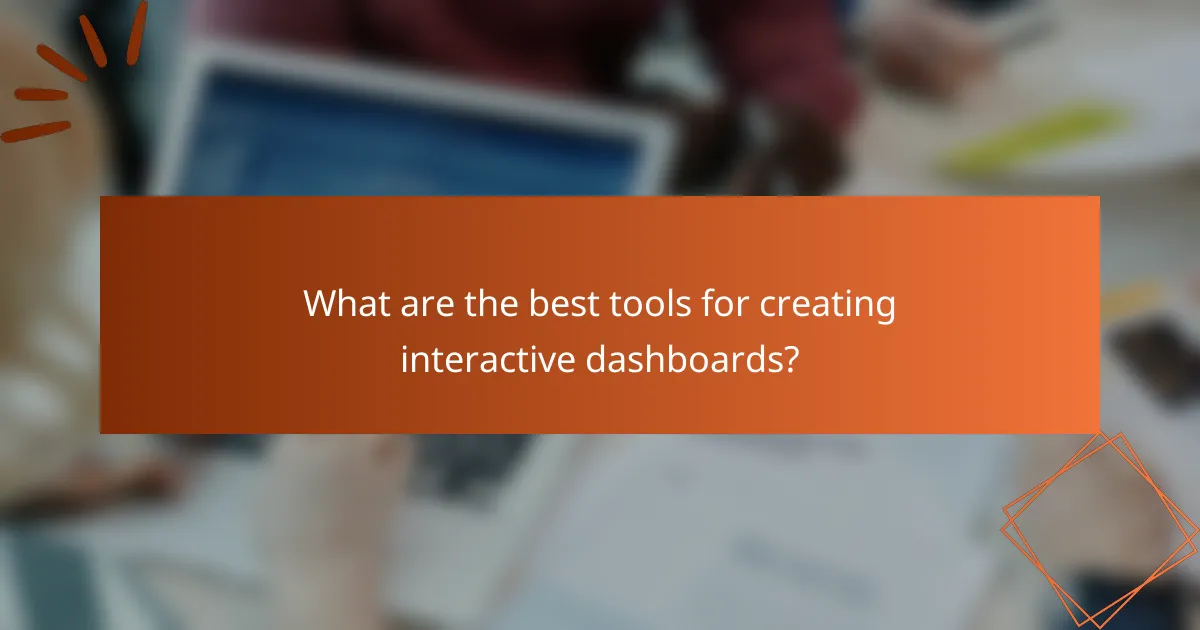
What are the best tools for creating interactive dashboards?
The best tools for creating interactive dashboards include Tableau, Power BI, and Google Data Studio. These platforms offer robust features for data visualization, user engagement, and reporting, making them suitable for various business needs.
Tableau
Tableau is a leading data visualization tool known for its powerful analytics capabilities and user-friendly interface. It allows users to create interactive dashboards that can connect to multiple data sources, enabling real-time data analysis and visualization.
When using Tableau, consider its licensing costs, which can range from a few hundred to several thousand dollars per user annually. The tool is particularly effective for organizations that require deep data insights and have the resources to invest in training and implementation.
Power BI
Power BI, developed by Microsoft, is another popular choice for creating interactive dashboards. It integrates seamlessly with other Microsoft products, making it an excellent option for businesses already using the Microsoft ecosystem.
Power BI offers a free version with limited features, while the Pro version typically costs around $10 per user per month. This tool is ideal for small to medium-sized businesses looking for an affordable yet powerful dashboard solution.
Google Data Studio
Google Data Studio is a free tool that allows users to create interactive dashboards using data from various Google services and other sources. Its collaborative features enable multiple users to work on the same report simultaneously, enhancing team engagement.
While Google Data Studio is cost-effective, it may lack some advanced features found in Tableau and Power BI. However, it is an excellent starting point for businesses looking to visualize data without a significant financial investment.
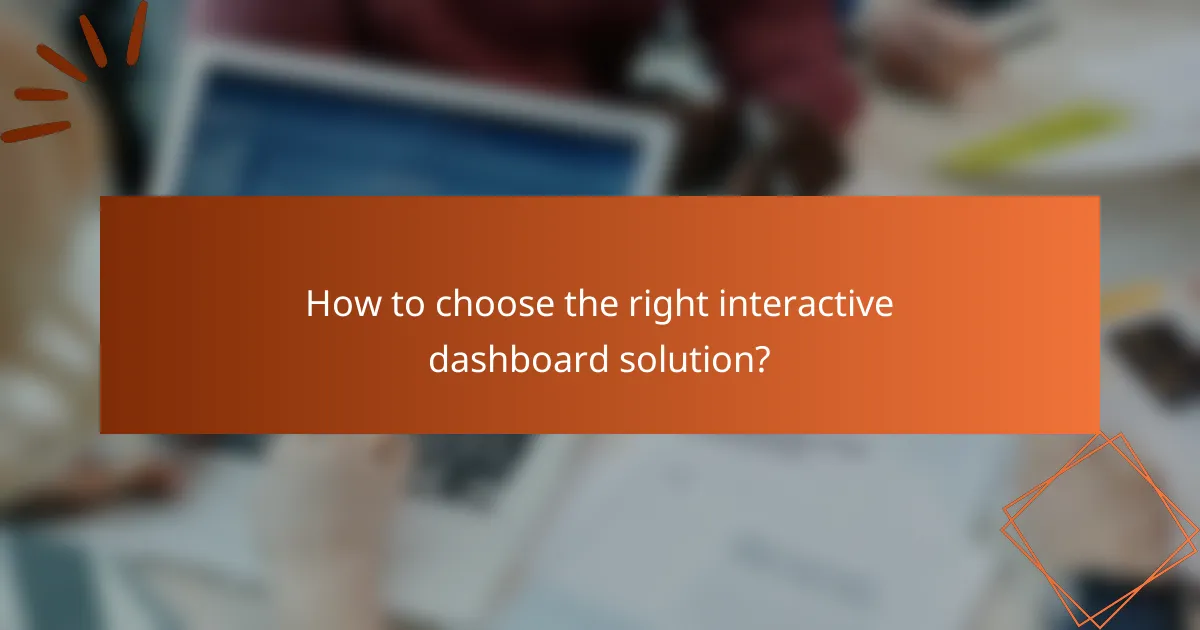
How to choose the right interactive dashboard solution?
Selecting the right interactive dashboard solution involves understanding user needs, evaluating integration capabilities, and considering budget constraints. A well-chosen dashboard enhances data visualization and user engagement, making it easier to derive insights from complex data sets.
Assess user needs
Begin by identifying the specific requirements of your users. Consider their roles, the types of data they need to access, and how they prefer to interact with that data. For instance, executives may require high-level summaries, while analysts might need detailed, drill-down capabilities.
Conduct surveys or interviews to gather feedback on what features are most important to your team. This can include real-time data updates, mobile access, or customizable views. Understanding these needs will guide you in selecting a dashboard that truly meets user expectations.
Evaluate integration capabilities
Ensure that the dashboard solution can seamlessly integrate with your existing data sources and tools. This includes databases, CRM systems, and other software that your organization uses. A dashboard that easily connects with these systems will save time and reduce errors in data reporting.
Look for solutions that support APIs or have pre-built connectors for popular platforms. This will enhance the dashboard’s functionality and allow for smoother data flow. Testing the integration process during the selection phase can help identify potential challenges early on.
Consider budget constraints
Budget is a critical factor when choosing an interactive dashboard solution. Assess not only the initial costs but also ongoing expenses such as maintenance, upgrades, and training. Solutions can range from free open-source options to premium enterprise-level products.
Establish a clear budget range and prioritize features that deliver the most value for your investment. Be cautious of hidden costs, such as additional fees for extra users or advanced features. A well-defined budget will help you narrow down your options effectively.
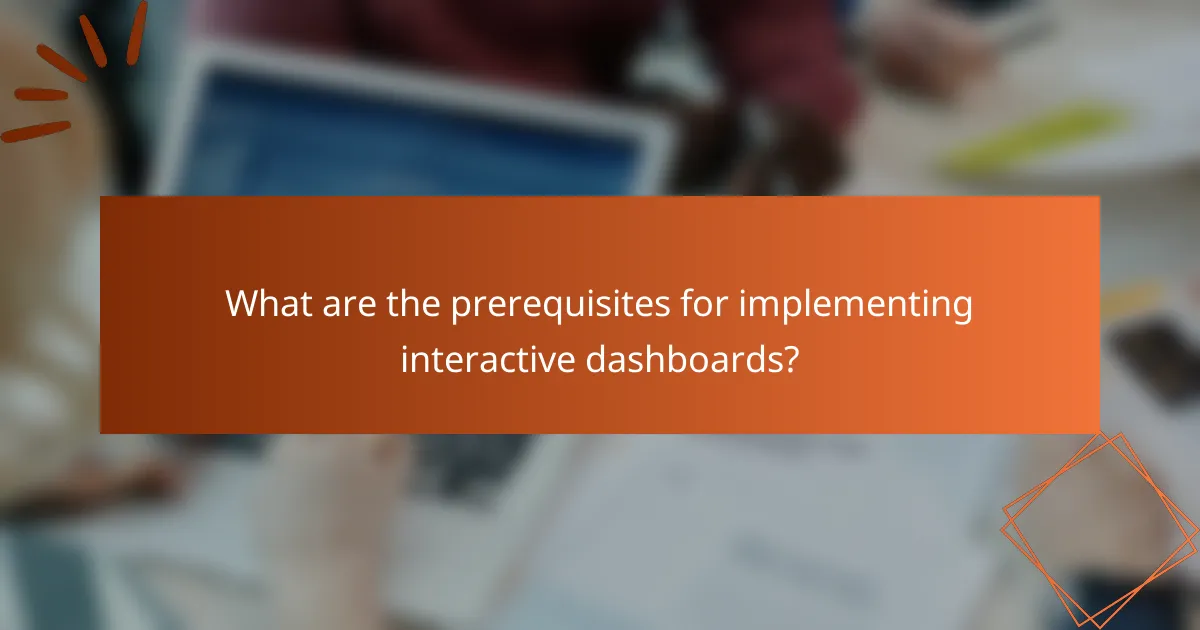
What are the prerequisites for implementing interactive dashboards?
Implementing interactive dashboards requires careful consideration of several key prerequisites, including data quality, technical infrastructure, and user training. Addressing these factors ensures that the dashboards are effective, reliable, and user-friendly.
Data quality assessment
Data quality assessment is crucial for the success of interactive dashboards. It involves evaluating the accuracy, completeness, and consistency of the data that will be visualized. Poor data quality can lead to misleading insights and decisions.
To assess data quality, organizations should conduct regular audits and implement validation checks. This might include identifying missing values, correcting errors, and standardizing formats. A well-defined data governance strategy can help maintain high data quality over time.
Technical infrastructure readiness
Technical infrastructure readiness refers to the systems and tools necessary to support interactive dashboards. This includes ensuring that the hardware, software, and network capabilities can handle the data processing and visualization demands. Insufficient infrastructure can lead to slow performance or system failures.
Organizations should evaluate their existing technology stack and consider upgrades if needed. Key components include robust servers, adequate storage solutions, and reliable internet connectivity. Cloud-based solutions can offer scalability and flexibility for growing data needs.
User training programs
User training programs are essential for maximizing the effectiveness of interactive dashboards. Proper training helps users understand how to navigate the dashboards, interpret the data, and leverage insights for decision-making. Without training, users may struggle to utilize the tools effectively.
Training can take various forms, including workshops, online courses, and hands-on sessions. It’s beneficial to tailor training programs to different user roles, ensuring that everyone receives relevant information. Regular refreshers and updates on new features can also enhance user engagement and proficiency.

What are the emerging trends in interactive dashboards?
Emerging trends in interactive dashboards focus on enhancing user experience and data accessibility. Key developments include the integration of AI-driven insights and improved mobile accessibility, which together drive user engagement and reporting effectiveness.
AI-driven insights
AI-driven insights leverage machine learning algorithms to analyze data patterns and provide actionable recommendations. These insights can help users identify trends, anomalies, and opportunities that may not be immediately apparent through traditional reporting methods.
For example, dashboards can automatically highlight significant changes in key performance indicators (KPIs) or suggest optimal actions based on historical data. Organizations should consider investing in AI tools that integrate seamlessly with their existing dashboard solutions to maximize the benefits.
Mobile accessibility
Mobile accessibility ensures that interactive dashboards are available on smartphones and tablets, allowing users to access critical data anytime and anywhere. This trend is essential as more professionals rely on mobile devices for work-related tasks, making real-time data access crucial.
To enhance mobile accessibility, dashboards should be designed with responsive layouts and touch-friendly interfaces. Organizations should prioritize testing their dashboards on various devices to ensure a consistent user experience, which can significantly improve engagement and decision-making efficiency.


