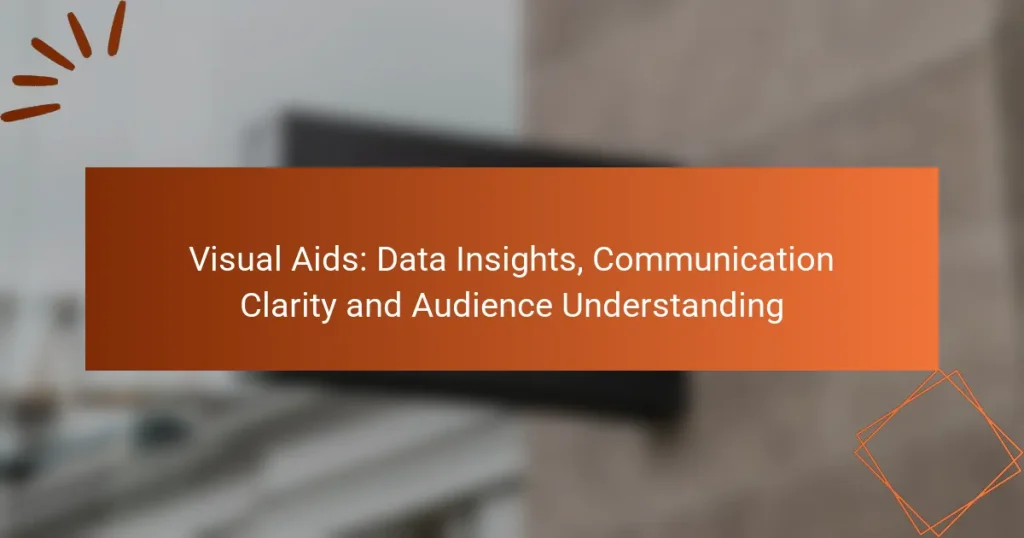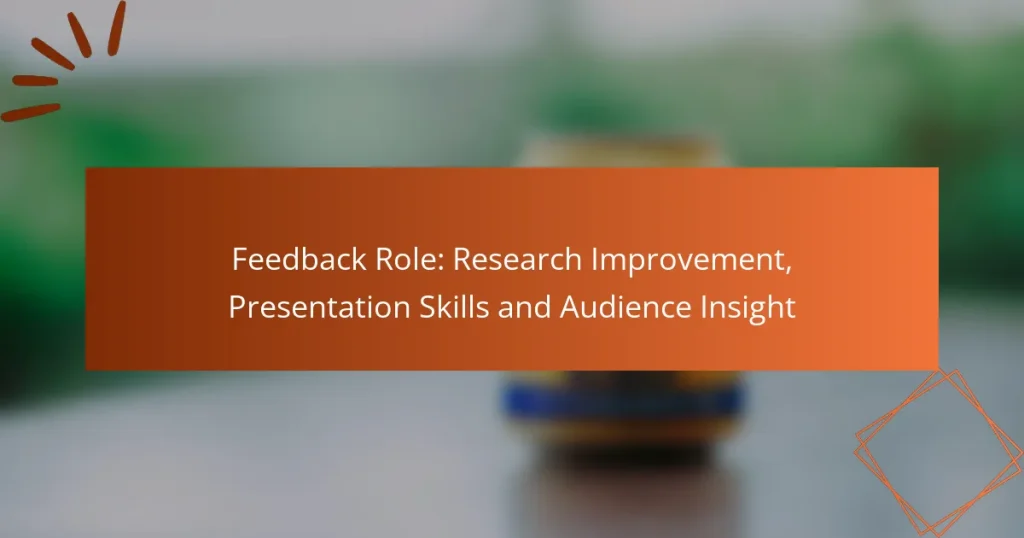Effective reporting and presentation skills are essential for conveying your message with clarity and impact. By focusing on audience engagement and employing best practices, you can enhance the effectiveness of your communications. Utilizing the right tools can further improve your ability to present data clearly and foster meaningful interactions with your audience.
Tailored Reports: Audience Types, Market Research and Effective Communication
Interactive Dashboards: Effectiveness, Reporting Impact and User Engagement
Research Findings Presentation: Best Practices, Non-Expert Engagement and Clarity
Market Research Reports: Compelling Content, Stakeholder Engagement and Clarity
Storytelling Techniques: Enhancing Presentations, Audience Connection and Engagement
Feedback Role: Research Improvement, Presentation Skills and Audience Insight
How can I improve my reporting skills for better impact?
Improving your reporting skills involves focusing on clarity, structure, and audience engagement. By employing effective techniques, you can enhance the impact of your reports and ensure your message resonates with your audience.
Structured data presentation
Structured data presentation is crucial for conveying information clearly. Start by organizing your data into logical sections, using headings and subheadings to guide the reader. Consider using bullet points or numbered lists to break down complex information into digestible parts.
For example, when presenting financial data, categorize it by revenue, expenses, and profit margins. This allows your audience to quickly grasp the key figures without getting lost in a sea of numbers.
Effective storytelling techniques
Storytelling techniques can transform dry data into engaging narratives. Begin by identifying the core message you want to convey and build a storyline around it. Use real-life examples or case studies to illustrate your points, making the information relatable and memorable.
Incorporate elements such as conflict and resolution to create a compelling narrative arc. This approach helps maintain audience interest and makes your report more impactful.
Utilizing visual aids
Visual aids enhance understanding and retention of information. Use charts, graphs, and infographics to represent data visually, allowing your audience to quickly interpret trends and comparisons. Ensure that visuals are clear, relevant, and appropriately labeled.
For instance, a pie chart can effectively show market share distribution among competitors, while a line graph can illustrate sales growth over time. Keep visuals simple and avoid clutter to maintain focus on the key message.
Tailoring content to the audience
Tailoring your content to the audience is essential for effective reporting. Consider the knowledge level, interests, and needs of your audience when crafting your report. Use language and terminology that resonate with them, avoiding jargon unless it is widely understood.
For example, if your audience consists of industry professionals, you can include technical details. Conversely, for a general audience, simplify the language and focus on broader implications. This ensures your report is accessible and engaging for all readers.
What are the best practices for impactful presentations?
To create impactful presentations, focus on engaging your audience, delivering clear messages, and fostering interaction. These best practices enhance retention and ensure your key points resonate with listeners.
Engaging opening strategies
Start your presentation with a hook that captures attention, such as a thought-provoking question, a surprising statistic, or a relevant story. This approach sets the tone and piques interest from the outset.
Consider using visual aids or multimedia elements in your opening to create a dynamic experience. For instance, a short video or an eye-catching slide can effectively draw in your audience.
Clear and concise messaging
Craft your messages to be straightforward and focused. Use simple language and avoid jargon unless it is familiar to your audience. Aim for clarity by breaking down complex ideas into digestible parts.
Limit each slide to one key idea, supported by no more than three bullet points. This helps maintain the audience’s attention and reinforces your main messages without overwhelming them.
Interactive audience engagement
Encourage audience participation through questions, polls, or brief discussions. This interaction not only keeps the audience engaged but also provides valuable feedback on their understanding of your content.
Incorporate tools like live polling apps or Q&A sessions to facilitate interaction. These methods can enhance the overall experience and make your presentation more memorable.
Which tools enhance reporting and presentation skills?
Several tools can significantly improve reporting and presentation skills by facilitating clear communication and effective data visualization. Utilizing the right software can enhance engagement and understanding among your audience.
Microsoft PowerPoint features
Microsoft PowerPoint offers a variety of features that enhance presentations, including templates, animations, and transition effects. These tools allow users to create visually appealing slides that can capture audience attention and convey information effectively.
Key features to consider include SmartArt for diagrams, charts for data representation, and the Presenter View, which helps speakers manage their presentations seamlessly. Avoid overcrowding slides with text; instead, use bullet points and visuals to maintain clarity.
Google Slides collaboration
Google Slides excels in collaborative features, enabling multiple users to work on a presentation simultaneously. This real-time collaboration is particularly useful for teams, as it allows for immediate feedback and adjustments, enhancing the overall quality of the presentation.
Utilize comments and suggestions to refine content and ensure that all team members are aligned. Remember to check sharing settings to control who can view or edit the presentation, preventing unauthorized changes.
Tableau for data visualization
Tableau is a powerful tool for data visualization that transforms complex data sets into interactive and understandable visuals. It helps users create dashboards that can highlight trends and insights effectively, making it easier for audiences to grasp key points.
When using Tableau, focus on selecting the right type of visualization for your data, such as bar charts for comparisons or line graphs for trends. Be mindful of color choices and layout to ensure that your visuals are not only informative but also aesthetically pleasing.
What criteria should I consider when choosing presentation software?
When selecting presentation software, consider factors like usability, integration with other tools, and cost. These criteria will help ensure that the software meets your needs effectively and fits within your budget.
User-friendly interface
A user-friendly interface is crucial for creating presentations efficiently. Look for software that offers intuitive navigation, drag-and-drop functionality, and easy access to templates and design elements. This can significantly reduce the time spent on learning the tool and increase your productivity.
Consider options that provide a preview feature, allowing you to see how your slides will look during the presentation. This can help you make quick adjustments and ensure a polished final product.
Integration capabilities
Integration capabilities are important for seamless collaboration and data sharing. Choose software that can easily connect with other tools you use, such as cloud storage services, project management apps, or data visualization platforms. This will enhance your workflow and make it easier to incorporate various media into your presentations.
Check if the software supports importing content from popular formats like PowerPoint or Google Slides. This can save time if you need to transition from another platform or collaborate with team members who use different tools.
Cost-effectiveness
Cost-effectiveness is a key consideration when selecting presentation software. Evaluate whether the pricing aligns with your budget and the features offered. Many tools provide free versions with limited functionality, while premium options may offer advanced features at a monthly or annual subscription rate.
Compare the pricing of different software options and consider any additional costs, such as upgrades or add-ons. Look for discounts for educational institutions or non-profits, which can make high-quality software more accessible.
How can I tailor my reports for different audiences?
To effectively tailor your reports for different audiences, consider their specific needs, knowledge levels, and interests. This approach ensures that your communication is relevant and impactful, enhancing understanding and engagement.
Understanding audience demographics
Recognizing the demographics of your audience is crucial for effective reporting. Factors such as age, education level, and professional background influence how information is perceived and understood. For instance, a report for senior executives may require a different approach than one intended for technical staff.
Consider creating audience profiles to identify key characteristics. This can help you adjust your content and presentation style to better resonate with each group. For example, younger audiences may prefer visual data representations, while seasoned professionals might appreciate detailed analyses.
Adjusting technical language
Using appropriate technical language is essential when tailoring reports. For a non-technical audience, simplify jargon and use layman’s terms to ensure clarity. Conversely, technical reports for specialists can include industry-specific terminology that conveys expertise.
A good practice is to gauge the audience’s familiarity with the subject matter. If unsure, opt for simpler language and gradually introduce technical terms with explanations. This method helps bridge knowledge gaps without alienating any audience segment.
Focusing on relevant data points
Highlighting relevant data points is key to maintaining audience engagement. Identify which metrics or findings are most pertinent to each group and emphasize those in your report. For example, financial stakeholders may prioritize cost-benefit analyses, while operational teams might focus on efficiency metrics.
Use visuals like charts or graphs to present critical data clearly. This not only aids comprehension but also makes your report more visually appealing. Remember to avoid overwhelming your audience with excessive information; instead, curate data that supports your main message effectively.
What are common mistakes to avoid in reporting and presentations?
Common mistakes in reporting and presentations include overloading your audience with information and poor time management. These pitfalls can hinder clarity and engagement, leading to ineffective communication.
Overloading with information
Overloading with information occurs when presenters include excessive data, details, or complex jargon that overwhelms the audience. This can lead to confusion and disengagement, making it difficult for listeners to grasp the key messages.
To avoid this, focus on the most relevant points and limit the amount of information presented. Aim for clarity by using simple language and visual aids to highlight essential data. A good rule of thumb is to present no more than three main ideas per slide or section.
Poor time management
Poor time management in presentations can result in rushed conclusions or incomplete coverage of important topics. This often leaves the audience unsatisfied and with unanswered questions.
To manage time effectively, practice your presentation multiple times to gauge the duration. Allocate specific time slots for each section and stick to them. Consider using a timer during practice sessions to ensure you remain within your allotted time, allowing for a few minutes for questions at the end.