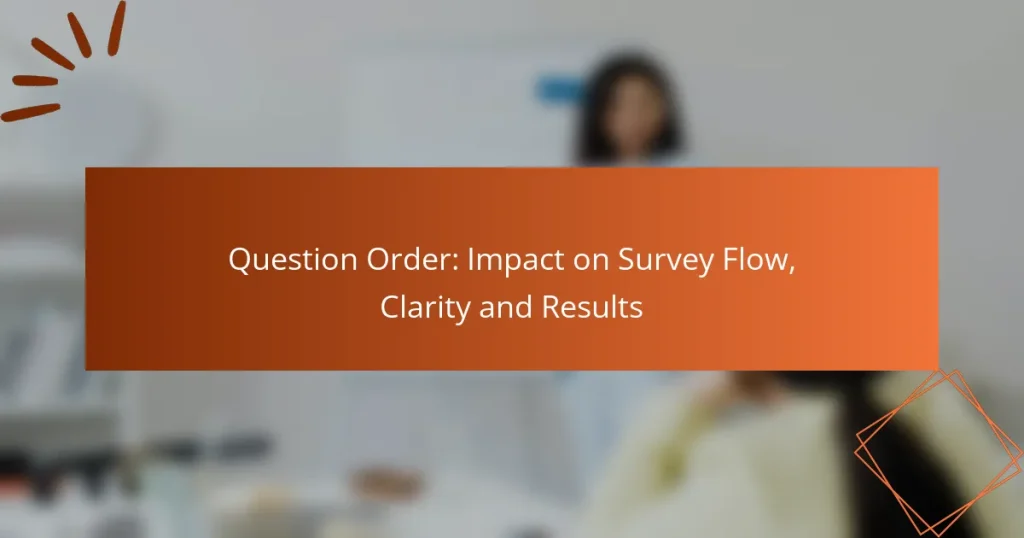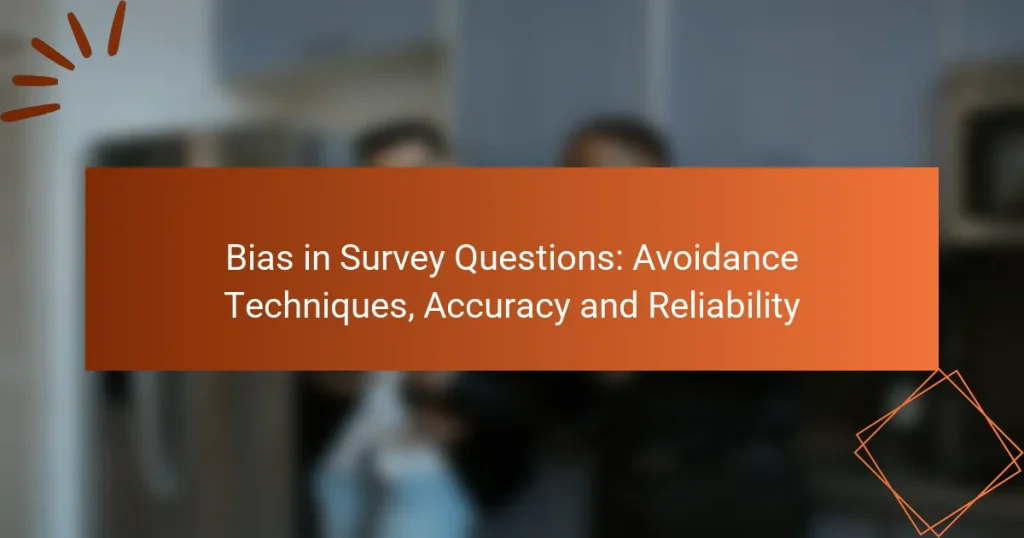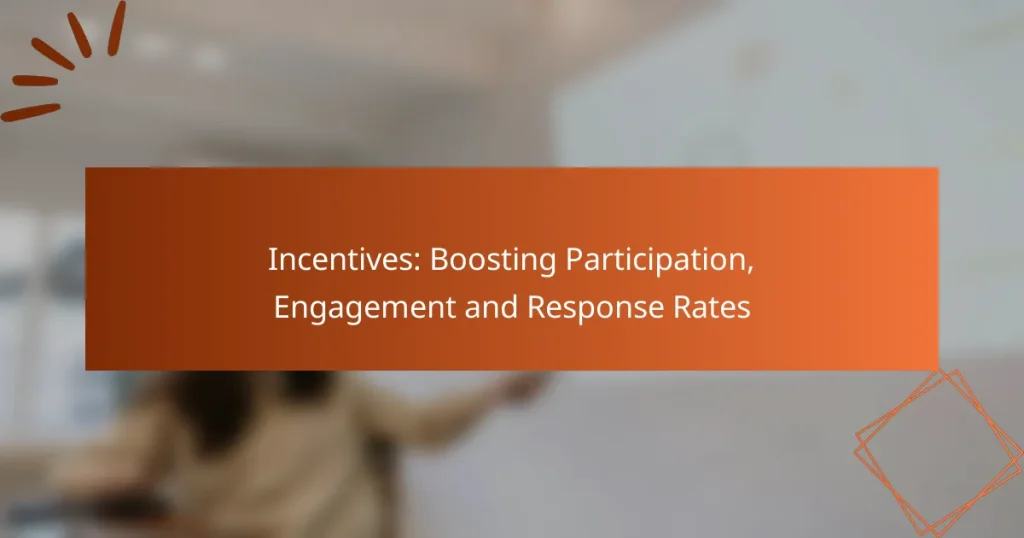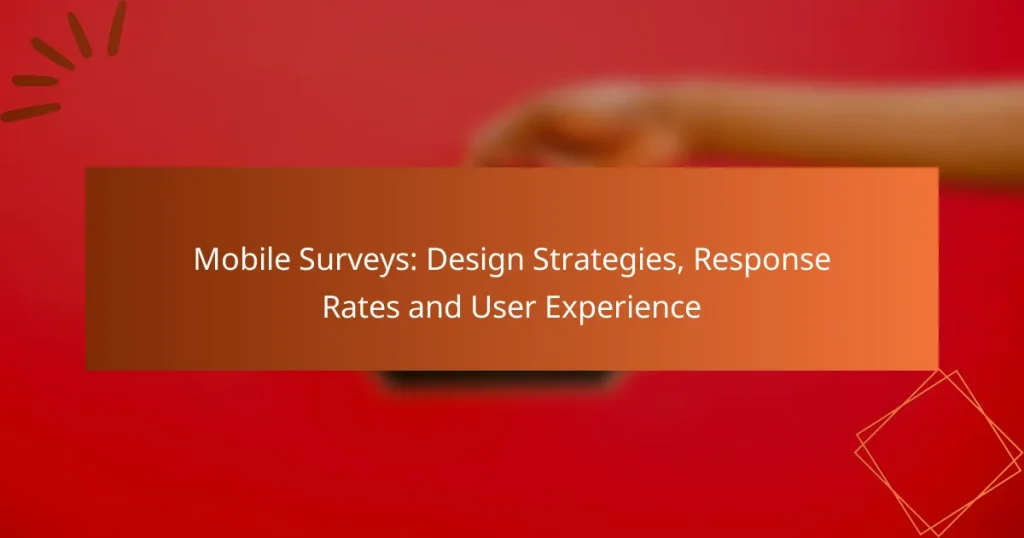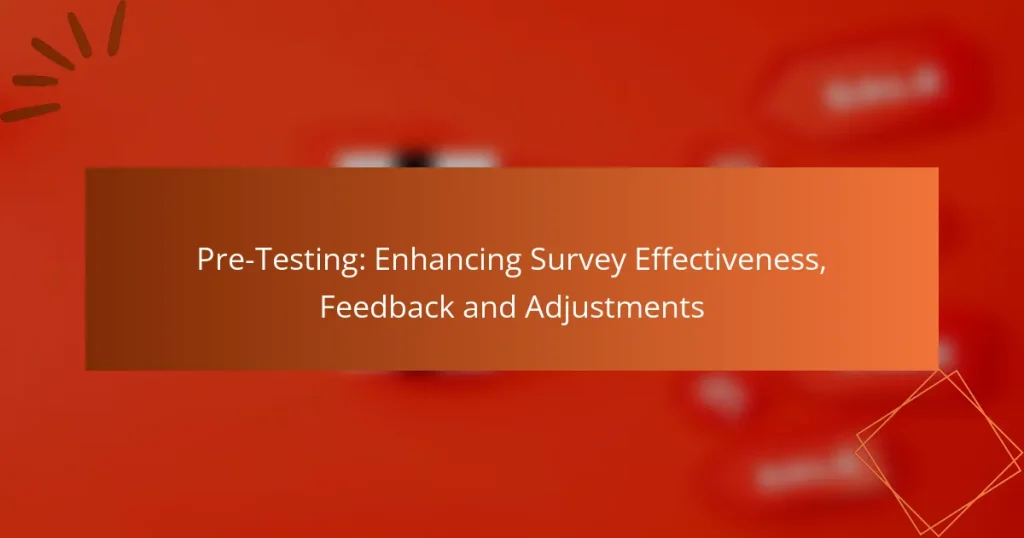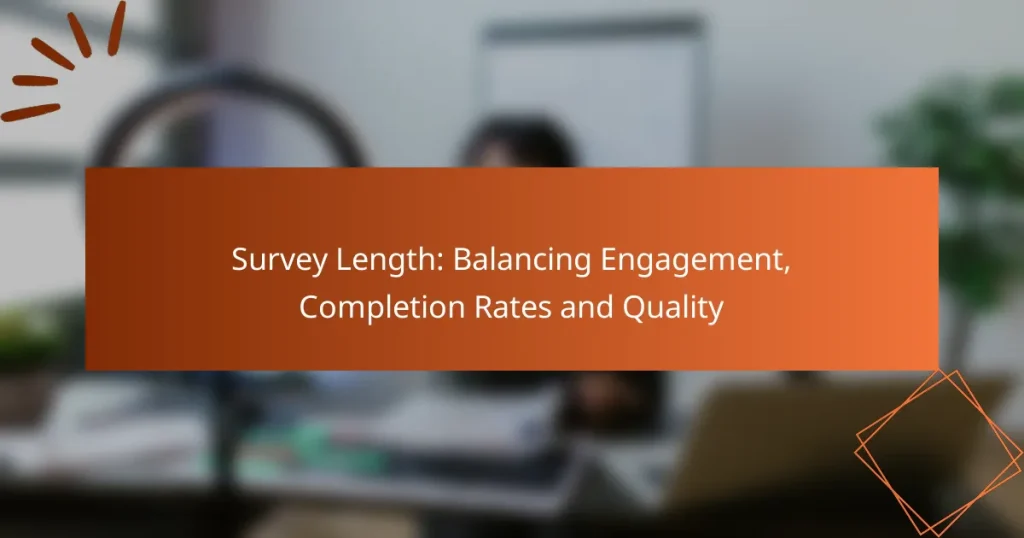Effective survey design is crucial for gathering meaningful insights that drive decision-making. By crafting clear and targeted questions, you can improve response quality and ensure the data collected aligns with your objectives. Implementing best practices in question formulation and analysis will enhance the reliability of your findings and facilitate actionable outcomes.
Bias in Survey Questions: Avoidance Techniques, Accuracy and Reliability
Incentives: Boosting Participation, Engagement and Response Rates
Mobile Surveys: Design Strategies, Response Rates and User Experience
Open-Ended Questions: Crafting Techniques, Consumer Insights and Engagement
Pre-Testing: Enhancing Survey Effectiveness, Feedback and Adjustments
Survey Length: Balancing Engagement, Completion Rates and Quality
How to design effective surveys for better results?
Effective survey design focuses on creating clear, targeted questions that yield actionable insights. By following a structured approach, you can enhance response quality and ensure that the data collected meets your objectives.
Define clear objectives
Start by identifying the specific goals of your survey. Clear objectives guide the question formulation and help determine the target audience. For instance, if you’re assessing customer satisfaction, your objective might be to understand areas for improvement in service delivery.
Consider using the SMART criteria—Specific, Measurable, Achievable, Relevant, and Time-bound—to refine your objectives. This framework ensures that your goals are well-defined and attainable, leading to more focused survey questions.
Choose appropriate question types
Selecting the right question types is crucial for gathering meaningful data. Common types include multiple-choice, rating scales, and open-ended questions. Each type serves different purposes; for example, multiple-choice questions are great for quantitative analysis, while open-ended questions provide qualitative insights.
Mixing question types can enhance engagement and provide a richer dataset. However, avoid overwhelming respondents with too many open-ended questions, as they can be time-consuming to answer and analyze.
Ensure logical flow
A logical flow in your survey keeps respondents engaged and reduces confusion. Start with general questions and gradually move to more specific ones. This approach helps build context and makes it easier for respondents to provide accurate answers.
Use clear transitions between sections and avoid jumping between unrelated topics. Consider grouping similar questions together to maintain a coherent structure, which can improve completion rates.
Test the survey before launch
Testing your survey is essential to identify potential issues before it reaches a wider audience. Conduct a pilot test with a small group representative of your target demographic to gather feedback on question clarity and survey length.
Analyze the pilot results to make necessary adjustments, such as rephrasing confusing questions or modifying the survey length. A well-tested survey is more likely to yield reliable and valid results, ultimately enhancing the quality of your data collection efforts.
What are the best practices for survey question formulation?
Effective survey question formulation involves clarity, neutrality, and a balanced approach to question types. By following best practices, you can enhance the quality of responses and ensure that the data collected is reliable and actionable.
Use simple and concise language
Using simple and concise language is crucial for ensuring that respondents understand the questions clearly. Avoid jargon, technical terms, or complex sentence structures that may confuse participants.
Strive for brevity; questions should be straightforward and to the point. For example, instead of asking, “How satisfied are you with the overall quality of our service?” you could ask, “How would you rate our service quality?”
Avoid leading questions
Leading questions can bias responses and skew the results of your survey. These questions suggest a particular answer or viewpoint, which can misrepresent the true opinions of respondents.
For instance, instead of asking, “Don’t you think our product is the best on the market?” rephrase it to “How do you feel about our product compared to others?” This allows for a more honest and varied range of responses.
Incorporate a mix of open and closed questions
Combining open and closed questions can provide a richer dataset. Closed questions, which offer predefined answers, are easier to analyze quantitatively, while open questions allow respondents to express their thoughts in their own words.
A practical approach is to start with closed questions to gather specific data, followed by open questions for deeper insights. For example, you might ask, “How likely are you to recommend our service?” (closed) followed by “What improvements would you suggest?” (open).
How to analyze survey results effectively?
To analyze survey results effectively, focus on employing systematic methods that reveal actionable insights. This involves using statistical tools, identifying trends, and segmenting data to understand different respondent groups.
Utilize statistical analysis tools
Statistical analysis tools help quantify survey results, making it easier to interpret data. Common tools include Excel, SPSS, and R, which can perform various analyses such as descriptive statistics, regression analysis, and hypothesis testing.
When using these tools, ensure you understand the basics of statistical significance and confidence intervals. For example, a confidence level of 95% is commonly used to determine if results are reliable.
Identify key trends and insights
Identifying trends involves looking for patterns in the data that can inform decision-making. This can include changes in customer satisfaction over time or preferences among different demographic groups.
Visual aids like graphs and charts can help highlight these trends. For instance, a line graph showing satisfaction ratings over several months can quickly convey shifts in public opinion.
Segment data for targeted analysis
Segmenting data allows for a more nuanced analysis by breaking down responses into specific groups based on demographics, behaviors, or other characteristics. This can reveal insights that are not apparent in the overall data.
For example, analyzing responses from different age groups can show varying preferences, which can guide marketing strategies. Aim to create segments that are large enough to provide statistically valid insights while still being relevant to your objectives.
What tools can enhance survey design?
Several tools can significantly improve survey design by offering user-friendly interfaces, accessibility features, and advanced analytics capabilities. Choosing the right tool depends on your specific needs, such as ease of use, data analysis requirements, and the target audience.
SurveyMonkey for user-friendly design
SurveyMonkey is known for its intuitive design, making it easy for users to create surveys without technical expertise. It offers a variety of templates and question types, allowing for quick customization to fit different research needs.
When using SurveyMonkey, consider its drag-and-drop functionality, which simplifies the survey creation process. However, be aware that some advanced features may require a paid subscription, which can range from $25 to $75 per month depending on the plan.
Google Forms for accessibility
Google Forms provides a free and accessible option for creating surveys, especially beneficial for users with limited budgets. Its integration with Google Drive allows for easy sharing and collaboration, making it ideal for team projects.
One of the key advantages of Google Forms is its mobile-friendly design, ensuring respondents can easily complete surveys on various devices. However, it lacks some advanced analytics features found in other tools, so consider your data analysis needs before choosing this platform.
Qualtrics for advanced analytics
Qualtrics is a powerful survey tool that excels in advanced analytics and data collection capabilities. It is particularly suited for businesses and researchers who require in-depth insights and sophisticated reporting features.
With Qualtrics, users can create complex surveys with branching logic and embedded data. While it offers a comprehensive set of tools, it is generally more expensive than other options, with pricing often starting in the low hundreds per month. This investment can be worthwhile for organizations needing robust data analysis and reporting capabilities.
What are common pitfalls in survey design?
Common pitfalls in survey design can significantly affect the quality of the data collected. These issues often lead to misleading results and can compromise the overall effectiveness of the survey.
Overloading with too many questions
Overloading a survey with too many questions can overwhelm respondents and lead to lower response rates or incomplete answers. When surveys are lengthy, participants may rush through, providing less thoughtful responses or abandoning the survey altogether.
To maintain engagement, aim for a concise survey that covers essential topics. A good rule of thumb is to limit surveys to 10-15 questions, depending on the complexity of the topic. This keeps the survey manageable and encourages thoughtful participation.
Consider prioritizing questions based on their importance to your research goals. Use skip logic to streamline the experience, allowing respondents to bypass irrelevant questions. This not only enhances user experience but also improves the quality of the data collected.